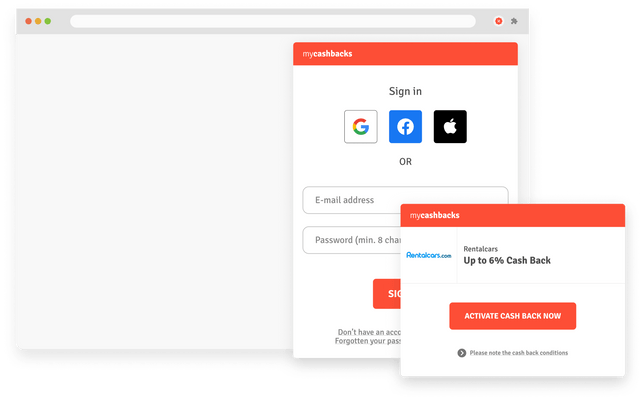
The intelligent Cash Back Finder for your browser! You're guaranteed not to miss out on any more Cash Back!
Receive a reminder every time you have the chance of earning Cash Back at one of our partner stores, such as Booking.com, CVS, Kinguin, AliExpress & 1,676 other websites! The Cash Back FInder will alert you of all Cash Back deals & coupons you can use.
The Cash Back Finder will appear in the top right corner of your screen, showing how much Cash Back you can get.
You can easily access the browser extension from any navigator (no matter if Chrome, Firefox, Microsoft Edge, or Opera) to activate the Cash Back deal and start shopping!
NOTE you must be signed in to your {{mycashbacks account}} in your Cash Back Finder before you can start using it.
Here you can add The Cash Back Finder to your {{mycashbacks account}} - for free:
The Cash Back Finder can be deactivated or removed at any time. If you have any questions about the Cash Back Finder, please contact us here . Google Chrome, Firefox, as well as Microsoft Edge, and Opera will inform you about the installation and uninstallation on their own pages.